RHAS 2.1 下安装中文 Lotus Domino R 6.5 图解说明
出处:ChinaITLab 收集整理 作者:ChinaITLab 收集整理 时间:2005-12-23 17:51:00
作为IBM系列产品全面支持Linux的一部分,其下的DominoServer从R5.0.2开始,也开始提供基于Linux的版本。本文将以RedHatAS2.1为例,从几个方面介绍在Linux平台上进行DominoServer的安装与配置的整个过程。另外此安装过程再Redhat 7.3 Redhat 8.0 Redhat 9.0上均通过。
一。安装前准备:
①.RedHat AS 2.1 安装类型选择:
Installation type ---> Advanced Server
当然完全安装也行。
②.安装好后将kernel 升级为2.6.4
③.确保有足够的磁盘空间。和交换分区(RAM=1G ,SWAP=1G)
④.确保没有启动httpd , sendmail 否则会和Domino 发生冲突。
⑤.升级IBMJava-SDK 1.4 ,IBMJava-JRE 1.4
⑥.如果把DNS配正常,也就不用下面的配置
[root@rhas3 root]# hostname
rhas3
[root@rhas3 root]# vi /etc/hosts
add line
172.31.0.101 rhas3.linux.com FQDN名称
172.31.0.101 rhas3 主机名称
二安装并配置Domino Server
1.安装
创建notes用户和组,因为Domino Server 默认用户和用户组就是”notes”
目的是程序目录和数据目录归notes用户所拥有,再一个以notes用户身份运行程序再一定程度上能保证系统安全。这一点再windows系统上是少见的。
#useradd notes
#passwd notes
安装结束后,先前设置的“notes”用户帐号就可以开始发挥作用了,以下的步骤可以退出root身份, 新notes登录后进行,当然也可以不切换。
添加系统搜寻路径
#su - notes
$PATH=$PATH:/local/notesdata
或者编辑.bashrc
$vi .bashrc
add line
PATH=/local/notesdata:$PATH
#./install
========================================================================
Domino Server Installation
========================================================================
Welcome to the Domino Server Install Program.
Type h for help on how to use this program.
Press TAB to begin the installation.
------------------------------------------------------------------------
Type h for help
Type e to exit installation
Press TAB to continue to the next screen.
Domino Server Installation
========================================================================
In order to proceed with the installation of the Domino Server,
you must read and agree with the terms and conditions of the
Lotus Domino Software Agreement.
Press TAB to read the Lotus Domino Software Agreement.
------------------------------------------------------------------------
Type e to exit the Install program.
Press ESC to return to the previous screen
Press TAB to continue to the next screen.
按TAB键继续
BY DOWNLOADING, INSTALLING, COPYING, ACCESSING, OR USING THE PROGRAM YOU AGREE
TO THE TERMS OF THIS AGREEMENT. IF YOU ARE ACCEPTING THESE TERMS ON BEHALF OF
ANOTHER PERSON OR A COMPANY OR OTHER LEGAL ENTITY, YOU REPRESENT AND WARRANT
THAT YOU HAVE FULL AUTHORITY TO BIND THAT PERSON, COMPANY, OR LEGAL ENTITY TO
THESE TERMS. IF YOU DO NOT AGREE TO THESE TERMS,
- DO NOT DOWNLOAD, INSTALL, COPY, ACCESS, OR USE THE PROGRAM; AND
- PROMPTLY RETURN THE PROGRAM AND PROOF OF ENTITLEMENT TO THE PARTY FROM WHOM
YOU ACQUIRED IT TO OBTAIN A REFUND OF THE AMOUNT YOU PAID. IF YOU DOWNLOADED
THE PROGRAM, CONTACT THE PARTY FROM WHOM YOU ACQUIRED IT.
"IBM" is International Business Machines Corporation or one of its
subsidiaries.
"License Information" ("LI") is a document that provides information specific
to a Program. The Program's LI is available at
http://www.ibm.com/software/sla/ . The LI may also be found in a file in the
Program's directory, by the use of a system command, or as a booklet which
accompanies the Program.
"Program" is the following, including the original and all whole or partial
copies: 1) machine-readable instructions and data, 2) components, 3)
>>> Press any key to continue <<<
========================================================================
Domino Server Installation
========================================================================
You may proceed with the installation only if you agree to the
terms and conditions of the Lotus Domino Software Agreement.
------------------------------------------------------------------------
Type e to exit the Install program.
Press ESC to return to the previous screen.
Press the Spacebar to change the setting until you get the one you want.
Press TAB to accept a setting and continue to the next screen.
------------------------------------------------------------------------
>>> Do you agree to the terms of the license agreement ? [Yes]
按TAB键继续
The existing Program directory must be specified in order for
new Server Partitions to be created. However, existing Data
directories do not need to be listed. Any existing Data
directories that are listed will be installed to, and old templates
in those Partitions will be overwritten.
If you wish to add more than one Partition to your existing
Domino server, select "Yes" when asked if you want to run
multiple server partitions on this system. Otherwise you will
only be able to upgrade or install one Data directory.
Warning:
If you do not have an existing Domino Server on your system,
please select "No" for the option to add data directories only.
------------------------------------------------------------------------
Type e to exit the Install program.
Press ESC to return to the previous screen.
Press the Spacebar to change the setting until you get the one you want.
Press TAB to accept a setting and continue to the next screen.
------------------------------------------------------------------------
>>>Do you want to install data directories only? [No ]
按TAB键继续
========================================================================
Domino Server Installation
=======================================================================
Select the type of installation you want.
------------------------------------------------------------------------
Type h for help.
Type e to exit the Install program.
Press ESC to return to the previous screen.
Press the Spacebar to change the setting until you get the one you want.
Press TAB to accept a setting and continue to the next screen.
-----------------------------------------------------------------------
>>> Select Setup type : [Domino Enterprise Server]
按TAB键继续
========================================================================
The optional installation feature for template files is designed for
users who are installing over a previous version of the Domino Server
and wish to keep all previous template files. If this is not an
installation over an existing Domino Server, all template files must
be installed.
Warning:
To ensure proper operation of your Domino Server, we highly
recommend installing all template files. Only select [No] if you are
an advanced user and you know that this server already has the latest
template files. The Domino Server will not run properly without the
latest templates.
------------------------------------------------------------------------
Type e to exit the Install program.
Press ESC to return to the previous screen.
Press the Spacebar to change the setting until you get the one you want.
Press TAB to accept a setting and continue to the next screen.
------------------------------------------------------------------------
>>>Do you want to install all template files for this Domino Server? [Yes]
按TAB键继续
========================================================================
Domino Server Installation
========================================================================
The option to setup an ASP server refers to the configuration of an
Application Service Provider server. This type of server can only be
configured after an Enterprise Server installation.
Selecting "Yes" below will cause the Domino Setup program to configure
the server appropriately for ASP functionality. This will add security
features not present in a normal configuration, so do not select "Yes"
unless an ASP configuration is specifically required for this server.
The default value is "No", which is recommended for performing server
upgrades and/or non-ASP installations.
------------------------------------------------------------------------
Type e to exit the Install program.
Press ESC to return to the previous screen
Press the Spacebar to change the setting until you get the one you want.
Press TAB to accept a setting and continue to the next screen.
------------------------------------------------------------------------
>>>Do you want to configure this server with ASP functionality? [No ]
这里可不要选YES否则HTTP起不来。
按TAB键继续
========================================================================
Domino Server Installation
========================================================================
The program directory is the path where the Install program
installs the Domino program files. The Install program
automatically adds "lotus" to the path.
------------------------------------------------------------------------
Type h for help.
Type e to exit the Install program.
Press ESC to return to the previous screen.
Press ENTER to edit a setting.
Press TAB to accept a setting and continue to the next screen.
------------------------------------------------------------------------
Current program directory setting : /opt/lotus 程序目录
按TAB键继续
========================================================================
Domino Server Installation
========================================================================
You will now be prompted for information on how to install one or
more Domino Data Directories.
Please note that the UNIX user and group names asked for will own
all of the data directories specified.
The system will own the program files.
------------------------------------------------------------------------
Type e to exit the Install program.
Press ESC to return to the previous screen
Press TAB to continue to the next screen.
按TAB键继续
========================================================================
Domino Server Installation
========================================================================
You can run more than one Domino Server on a single computer
at a time based on this installation. This feature is called
Domino Partitioned Servers,and requires separate Data Directories
for each Domino Server to be run.
------------------------------------------------------------------------
Type h for help.
Type e to exit the Install program.
Press ESC to return to the previous screen.
Press the Spacebar to change the setting until you get the one you want.
Press TAB to accept a setting and continue to the next screen.
------------------------------------------------------------------------
>>>Do you want to run more than one server based on this installation? [No ]
按TAB键继续
==============================================================================
Domino Server Installation
===============================================================================
The data directory is the path where the Install program
installs the Domino data files.
-------------------------------------------------------------------------------
Type h for help.
Type e to exit the Install program.
Press ESC to return to the previous screen.
Press ENTER to edit a setting.
Press TAB to accept a setting and continue to the next screen.
-------------------------------------------------------------------------------
Current data directory setting : /local/notesdata 数据目录
按TAB键继续
===============================================================================
Domino Server Installation
===============================================================================
Please enter the Domino UNIX user name. This UNIX user will own the
Domino data files, and be used to run the Domino Server.
NOTE for the upgrade installer:
The Domino UNIX user name/account name you specify here must be the same
as the owner of the existing installed data files for proper operation
of Domino.
-------------------------------------------------------------------------------
Type h for help.
Type e to exit the Install program.
Press ESC to return to the previous screen.
Press ENTER to edit a setting.
Press TAB to accept a setting and continue to the next screen.
-------------------------------------------------------------------------------
Current UNIX user setting : notes
按TAB键继续
===============================================================================
Domino Server Installation
===============================================================================
Please enter the Domino UNIX group. This UNIX group will own the
Domino data files. The Domino UNIX user must be a member
of this group.
NOTE for the upgrade installer:
Domino UNIX group/account group you specify here must be the same as
the owner of the existing installed data files for proper operation
of Domino.
-------------------------------------------------------------------------------
Type h for help.
Type e to exit the Install program.
Press ESC to return to the previous screen.
Press ENTER to edit a setting.
Press TAB to accept a setting and continue to the next screen.
-------------------------------------------------------------------------------
Current UNIX group setting : notes
按TAB键继续
The default value is "Manual Server Setup" which does not launch server setup
or restart the server after installation. The installation will complete and
you will then have to launch server setup or restart the server manually.
Select "Local Server Setup" to launch server setup after a new server
installation or to restart the server after a server upgrade.
Select "Remote Server Setup" to launch server setup in listen mode for new
server installations. You will then be able to connect to the server with the
Remote Server Setup tool.
-------------------------------------------------------------------------------
Type e to exit the Install program.
Press ESC to return to the previous screen.
Press the Spacebar to change the setting until you get the one you want.
Press TAB to accept a setting and continue to the next screen.
-------------------------------------------------------------------------------
>>>Select server setup method: [Manual Server Setup]
按TAB键继续
===============================================================================
Domino Server Installation
===============================================================================
Your configuration of the Install program is complete.
By continuing, the Install program will first allow
you to review your configuration settings before
beginning the installation.
-------------------------------------------------------------------------------
Type e to exit the Install program.
Press ESC to return to the previous screen
Press TAB to continue to the next screen.
按TAB键继续
===============================================================================
Domino Server Installation
===============================================================================
Installation settings:
Installation type : Domino Enterprise Server
Install template files : Yes
Server Setup Method : Manual Server Setup
Configure to ASP Server: No
Program directory : /opt/lotus
Data directory : /local/notesdata
UNIX user : notes
UNIX group : notes
Press the Escape key to re-configure the settings
or
Press the Tab key to perform the installation...
按TAB键继续
===============================================================================
Domino Server Installation
===============================================================================
Installation settings:
Installation type : Domino Enterprise Server
Install template files : Yes
Server Setup Method : Manual Server Setup
Configure to ASP Server: No
Program directory : /opt/lotus
Data directory : /local/notesdata
UNIX user : notes
UNIX group : notes
Validating...
For the latest patch DB please go to http://www.lotus.com/ldd/checkos
This will check the Operating System level and tell you what is missing. Note, n o patch list if all patches are present.
The OS appears to have the correct patches .
Installing Domino Server kits ...
The Domino Server installed successfully.
Please manually configure the Domino Server as follows:
1) Login as the appropriate UNIX user: 'notes';
2) Change to the data directory using the command: 'cd /local/notesdata';
3) Configure the server using the command: '/opt/lotus/bin/server'
To configure the server remotely, the remote server setup tool
is required and you can use the command:
'/opt/lotus/bin/server -listen'
After issuing this command, additional instructions will appear
for remote server setup. For additional details, see the section
'Using the Domino Server Setup program remotely' in the Lotus Domino
Administrator Help documentation.
2.配置
经过18次按TAB键后,安装终于结束,好累呀休息一会。接下来就要配置了,Domino Server R6.5与R5.x不同它要再GUI下才能完成配置,而我的服务起没有显示器,我只好想了下面的方法。
[root@rhas3 root]# ssh 172.31.0.2
root@172.31.0.2's password:******
Last login: Sun May 2 15:39:33 2004 from 172.31.0.101
[root@rhas2 root]# export DISPLAY=172.31.0.101:0
[root@rhas2 root]# xterm
切换用户身份“-”表示连notes的环境变量都变过去。
#su –- notes
启动配置进程。如果是第一次配置Dmino6.5则显示以下配置界面,这一点和WIN安装下是一样的。
$/opt/lotus/bin/server



大家也可以在安装好了后去定制服务,LDAP如果你不用的话最好不要勾上(占资源)
[Notes]
Directory=/local/notesdata
KitType=2
UserName=
CompanyName=
NotesProgram=/opt/lotus/notes/65000/linux
CleanupScriptPath=/opt/lotus/bin/nsd -batch
FaultRecovery_Build=Release 6.5
Timezone=-8
DST=0
DSTLAW=4,1,1,10,-1,1
SHARED_MAIL=0
DisableLDAPOnAdmin=1
Passthru_LogLevel=0
Console_LogLevel=2
DefaultMailTemplate=mail6.ntf
Preferences=32
ServerTasks=Update,Replica,Router,AMgr,AdminP,CalConn,Sched,HTTP,IMAP,POP3
ServerTasksAt1=Catalog,Design
ServerTasksAt2=UpdAll
ServerTasksAt3=Object Info -Full
ServerTasksAt5=Statlog
TCPIP=TCP, 0, 15, 0
"/local/notesdata/notes.ini" [已转换] 64L, 1419C 1,1 顶端


对于Domino 5.08 5.09在安装到此步骤要求输入firt name middle last name
少一个都不行在Domino R6.x中只要有last name 就行了


主意若要在insternet顺利手法邮将最好用FQDN名称
boot-domino
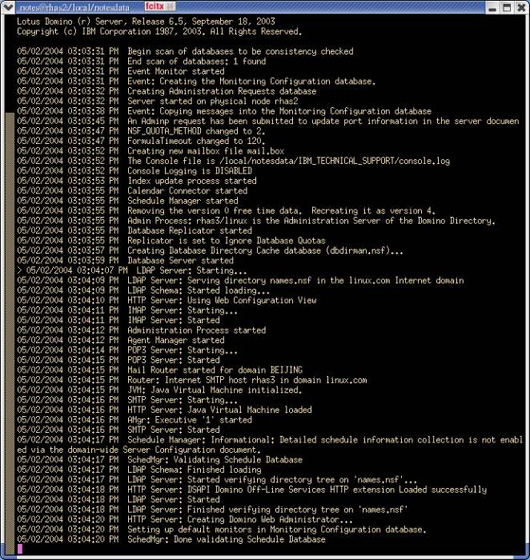
$ /opt/lotus/bin/server
install
汉化过程略,其实就是吧ntf模板替换成中文的。


一。安装前准备:
①.RedHat AS 2.1 安装类型选择:
Installation type ---> Advanced Server
当然完全安装也行。
②.安装好后将kernel 升级为2.6.4
③.确保有足够的磁盘空间。和交换分区(RAM=1G ,SWAP=1G)
④.确保没有启动httpd , sendmail 否则会和Domino 发生冲突。
⑤.升级IBMJava-SDK 1.4 ,IBMJava-JRE 1.4
⑥.如果把DNS配正常,也就不用下面的配置
[root@rhas3 root]# hostname
rhas3
[root@rhas3 root]# vi /etc/hosts
add line
172.31.0.101 rhas3.linux.com FQDN名称
172.31.0.101 rhas3 主机名称
二安装并配置Domino Server
1.安装
创建notes用户和组,因为Domino Server 默认用户和用户组就是”notes”
目的是程序目录和数据目录归notes用户所拥有,再一个以notes用户身份运行程序再一定程度上能保证系统安全。这一点再windows系统上是少见的。
#useradd notes
#passwd notes
安装结束后,先前设置的“notes”用户帐号就可以开始发挥作用了,以下的步骤可以退出root身份, 新notes登录后进行,当然也可以不切换。
添加系统搜寻路径
#su - notes
$PATH=$PATH:/local/notesdata
或者编辑.bashrc
$vi .bashrc
add line
PATH=/local/notesdata:$PATH
#./install
========================================================================
Domino Server Installation
========================================================================
Welcome to the Domino Server Install Program.
Type h for help on how to use this program.
Press TAB to begin the installation.
------------------------------------------------------------------------
Type h for help
Type e to exit installation
Press TAB to continue to the next screen.
Domino Server Installation
========================================================================
In order to proceed with the installation of the Domino Server,
you must read and agree with the terms and conditions of the
Lotus Domino Software Agreement.
Press TAB to read the Lotus Domino Software Agreement.
------------------------------------------------------------------------
Type e to exit the Install program.
Press ESC to return to the previous screen
Press TAB to continue to the next screen.
按TAB键继续
BY DOWNLOADING, INSTALLING, COPYING, ACCESSING, OR USING THE PROGRAM YOU AGREE
TO THE TERMS OF THIS AGREEMENT. IF YOU ARE ACCEPTING THESE TERMS ON BEHALF OF
ANOTHER PERSON OR A COMPANY OR OTHER LEGAL ENTITY, YOU REPRESENT AND WARRANT
THAT YOU HAVE FULL AUTHORITY TO BIND THAT PERSON, COMPANY, OR LEGAL ENTITY TO
THESE TERMS. IF YOU DO NOT AGREE TO THESE TERMS,
- DO NOT DOWNLOAD, INSTALL, COPY, ACCESS, OR USE THE PROGRAM; AND
- PROMPTLY RETURN THE PROGRAM AND PROOF OF ENTITLEMENT TO THE PARTY FROM WHOM
YOU ACQUIRED IT TO OBTAIN A REFUND OF THE AMOUNT YOU PAID. IF YOU DOWNLOADED
THE PROGRAM, CONTACT THE PARTY FROM WHOM YOU ACQUIRED IT.
"IBM" is International Business Machines Corporation or one of its
subsidiaries.
"License Information" ("LI") is a document that provides information specific
to a Program. The Program's LI is available at
http://www.ibm.com/software/sla/ . The LI may also be found in a file in the
Program's directory, by the use of a system command, or as a booklet which
accompanies the Program.
"Program" is the following, including the original and all whole or partial
copies: 1) machine-readable instructions and data, 2) components, 3)
>>> Press any key to continue <<<
========================================================================
Domino Server Installation
========================================================================
You may proceed with the installation only if you agree to the
terms and conditions of the Lotus Domino Software Agreement.
------------------------------------------------------------------------
Type e to exit the Install program.
Press ESC to return to the previous screen.
Press the Spacebar to change the setting until you get the one you want.
Press TAB to accept a setting and continue to the next screen.
------------------------------------------------------------------------
>>> Do you agree to the terms of the license agreement ? [Yes]
按TAB键继续
The existing Program directory must be specified in order for
new Server Partitions to be created. However, existing Data
directories do not need to be listed. Any existing Data
directories that are listed will be installed to, and old templates
in those Partitions will be overwritten.
If you wish to add more than one Partition to your existing
Domino server, select "Yes" when asked if you want to run
multiple server partitions on this system. Otherwise you will
only be able to upgrade or install one Data directory.
Warning:
If you do not have an existing Domino Server on your system,
please select "No" for the option to add data directories only.
------------------------------------------------------------------------
Type e to exit the Install program.
Press ESC to return to the previous screen.
Press the Spacebar to change the setting until you get the one you want.
Press TAB to accept a setting and continue to the next screen.
------------------------------------------------------------------------
>>>Do you want to install data directories only? [No ]
按TAB键继续
========================================================================
Domino Server Installation
=======================================================================
Select the type of installation you want.
------------------------------------------------------------------------
Type h for help.
Type e to exit the Install program.
Press ESC to return to the previous screen.
Press the Spacebar to change the setting until you get the one you want.
Press TAB to accept a setting and continue to the next screen.
-----------------------------------------------------------------------
>>> Select Setup type : [Domino Enterprise Server]
按TAB键继续
========================================================================
The optional installation feature for template files is designed for
users who are installing over a previous version of the Domino Server
and wish to keep all previous template files. If this is not an
installation over an existing Domino Server, all template files must
be installed.
Warning:
To ensure proper operation of your Domino Server, we highly
recommend installing all template files. Only select [No] if you are
an advanced user and you know that this server already has the latest
template files. The Domino Server will not run properly without the
latest templates.
------------------------------------------------------------------------
Type e to exit the Install program.
Press ESC to return to the previous screen.
Press the Spacebar to change the setting until you get the one you want.
Press TAB to accept a setting and continue to the next screen.
------------------------------------------------------------------------
>>>Do you want to install all template files for this Domino Server? [Yes]
按TAB键继续
========================================================================
Domino Server Installation
========================================================================
The option to setup an ASP server refers to the configuration of an
Application Service Provider server. This type of server can only be
configured after an Enterprise Server installation.
Selecting "Yes" below will cause the Domino Setup program to configure
the server appropriately for ASP functionality. This will add security
features not present in a normal configuration, so do not select "Yes"
unless an ASP configuration is specifically required for this server.
The default value is "No", which is recommended for performing server
upgrades and/or non-ASP installations.
------------------------------------------------------------------------
Type e to exit the Install program.
Press ESC to return to the previous screen
Press the Spacebar to change the setting until you get the one you want.
Press TAB to accept a setting and continue to the next screen.
------------------------------------------------------------------------
>>>Do you want to configure this server with ASP functionality? [No ]
这里可不要选YES否则HTTP起不来。
按TAB键继续
========================================================================
Domino Server Installation
========================================================================
The program directory is the path where the Install program
installs the Domino program files. The Install program
automatically adds "lotus" to the path.
------------------------------------------------------------------------
Type h for help.
Type e to exit the Install program.
Press ESC to return to the previous screen.
Press ENTER to edit a setting.
Press TAB to accept a setting and continue to the next screen.
------------------------------------------------------------------------
Current program directory setting : /opt/lotus 程序目录
按TAB键继续
========================================================================
Domino Server Installation
========================================================================
You will now be prompted for information on how to install one or
more Domino Data Directories.
Please note that the UNIX user and group names asked for will own
all of the data directories specified.
The system will own the program files.
------------------------------------------------------------------------
Type e to exit the Install program.
Press ESC to return to the previous screen
Press TAB to continue to the next screen.
按TAB键继续
========================================================================
Domino Server Installation
========================================================================
You can run more than one Domino Server on a single computer
at a time based on this installation. This feature is called
Domino Partitioned Servers,and requires separate Data Directories
for each Domino Server to be run.
------------------------------------------------------------------------
Type h for help.
Type e to exit the Install program.
Press ESC to return to the previous screen.
Press the Spacebar to change the setting until you get the one you want.
Press TAB to accept a setting and continue to the next screen.
------------------------------------------------------------------------
>>>Do you want to run more than one server based on this installation? [No ]
按TAB键继续
==============================================================================
Domino Server Installation
===============================================================================
The data directory is the path where the Install program
installs the Domino data files.
-------------------------------------------------------------------------------
Type h for help.
Type e to exit the Install program.
Press ESC to return to the previous screen.
Press ENTER to edit a setting.
Press TAB to accept a setting and continue to the next screen.
-------------------------------------------------------------------------------
Current data directory setting : /local/notesdata 数据目录
按TAB键继续
===============================================================================
Domino Server Installation
===============================================================================
Please enter the Domino UNIX user name. This UNIX user will own the
Domino data files, and be used to run the Domino Server.
NOTE for the upgrade installer:
The Domino UNIX user name/account name you specify here must be the same
as the owner of the existing installed data files for proper operation
of Domino.
-------------------------------------------------------------------------------
Type h for help.
Type e to exit the Install program.
Press ESC to return to the previous screen.
Press ENTER to edit a setting.
Press TAB to accept a setting and continue to the next screen.
-------------------------------------------------------------------------------
Current UNIX user setting : notes
按TAB键继续
===============================================================================
Domino Server Installation
===============================================================================
Please enter the Domino UNIX group. This UNIX group will own the
Domino data files. The Domino UNIX user must be a member
of this group.
NOTE for the upgrade installer:
Domino UNIX group/account group you specify here must be the same as
the owner of the existing installed data files for proper operation
of Domino.
-------------------------------------------------------------------------------
Type h for help.
Type e to exit the Install program.
Press ESC to return to the previous screen.
Press ENTER to edit a setting.
Press TAB to accept a setting and continue to the next screen.
-------------------------------------------------------------------------------
Current UNIX group setting : notes
按TAB键继续
The default value is "Manual Server Setup" which does not launch server setup
or restart the server after installation. The installation will complete and
you will then have to launch server setup or restart the server manually.
Select "Local Server Setup" to launch server setup after a new server
installation or to restart the server after a server upgrade.
Select "Remote Server Setup" to launch server setup in listen mode for new
server installations. You will then be able to connect to the server with the
Remote Server Setup tool.
-------------------------------------------------------------------------------
Type e to exit the Install program.
Press ESC to return to the previous screen.
Press the Spacebar to change the setting until you get the one you want.
Press TAB to accept a setting and continue to the next screen.
-------------------------------------------------------------------------------
>>>Select server setup method: [Manual Server Setup]
按TAB键继续
===============================================================================
Domino Server Installation
===============================================================================
Your configuration of the Install program is complete.
By continuing, the Install program will first allow
you to review your configuration settings before
beginning the installation.
-------------------------------------------------------------------------------
Type e to exit the Install program.
Press ESC to return to the previous screen
Press TAB to continue to the next screen.
按TAB键继续
===============================================================================
Domino Server Installation
===============================================================================
Installation settings:
Installation type : Domino Enterprise Server
Install template files : Yes
Server Setup Method : Manual Server Setup
Configure to ASP Server: No
Program directory : /opt/lotus
Data directory : /local/notesdata
UNIX user : notes
UNIX group : notes
Press the Escape key to re-configure the settings
or
Press the Tab key to perform the installation...
按TAB键继续
===============================================================================
Domino Server Installation
===============================================================================
Installation settings:
Installation type : Domino Enterprise Server
Install template files : Yes
Server Setup Method : Manual Server Setup
Configure to ASP Server: No
Program directory : /opt/lotus
Data directory : /local/notesdata
UNIX user : notes
UNIX group : notes
Validating...
For the latest patch DB please go to http://www.lotus.com/ldd/checkos
This will check the Operating System level and tell you what is missing. Note, n o patch list if all patches are present.
The OS appears to have the correct patches .
Installing Domino Server kits ...
The Domino Server installed successfully.
Please manually configure the Domino Server as follows:
1) Login as the appropriate UNIX user: 'notes';
2) Change to the data directory using the command: 'cd /local/notesdata';
3) Configure the server using the command: '/opt/lotus/bin/server'
To configure the server remotely, the remote server setup tool
is required and you can use the command:
'/opt/lotus/bin/server -listen'
After issuing this command, additional instructions will appear
for remote server setup. For additional details, see the section
'Using the Domino Server Setup program remotely' in the Lotus Domino
Administrator Help documentation.
2.配置
经过18次按TAB键后,安装终于结束,好累呀休息一会。接下来就要配置了,Domino Server R6.5与R5.x不同它要再GUI下才能完成配置,而我的服务起没有显示器,我只好想了下面的方法。
[root@rhas3 root]# ssh 172.31.0.2
root@172.31.0.2's password:******
Last login: Sun May 2 15:39:33 2004 from 172.31.0.101
[root@rhas2 root]# export DISPLAY=172.31.0.101:0
[root@rhas2 root]# xterm
切换用户身份“-”表示连notes的环境变量都变过去。
#su –- notes
启动配置进程。如果是第一次配置Dmino6.5则显示以下配置界面,这一点和WIN安装下是一样的。
$/opt/lotus/bin/server



大家也可以在安装好了后去定制服务,LDAP如果你不用的话最好不要勾上(占资源)
[Notes]
Directory=/local/notesdata
KitType=2
UserName=
CompanyName=
NotesProgram=/opt/lotus/notes/65000/linux
CleanupScriptPath=/opt/lotus/bin/nsd -batch
FaultRecovery_Build=Release 6.5
Timezone=-8
DST=0
DSTLAW=4,1,1,10,-1,1
SHARED_MAIL=0
DisableLDAPOnAdmin=1
Passthru_LogLevel=0
Console_LogLevel=2
DefaultMailTemplate=mail6.ntf
Preferences=32
ServerTasks=Update,Replica,Router,AMgr,AdminP,CalConn,Sched,HTTP,IMAP,POP3
ServerTasksAt1=Catalog,Design
ServerTasksAt2=UpdAll
ServerTasksAt3=Object Info -Full
ServerTasksAt5=Statlog
TCPIP=TCP, 0, 15, 0
"/local/notesdata/notes.ini" [已转换] 64L, 1419C 1,1 顶端


对于Domino 5.08 5.09在安装到此步骤要求输入firt name middle last name
少一个都不行在Domino R6.x中只要有last name 就行了


主意若要在insternet顺利手法邮将最好用FQDN名称
boot-domino
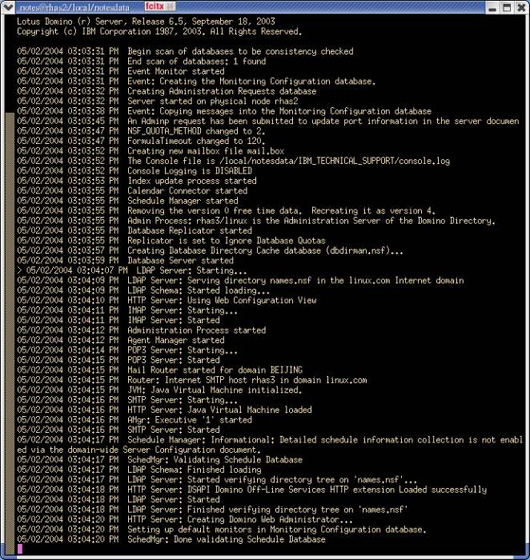
$ /opt/lotus/bin/server
install
汉化过程略,其实就是吧ntf模板替换成中文的。


| 自由广告区 |
| 分类导航 |
| 邮件新闻资讯: IT业界 | 邮件服务器 | 邮件趣闻 | 移动电邮 电子邮箱 | 反垃圾邮件|邮件客户端|网络安全 行业数据 | 邮件人物 | 网站公告 | 行业法规 网络技术: 邮件原理 | 网络协议 | 网络管理 | 传输介质 线路接入 | 路由接口 | 邮件存储 | 华为3Com CISCO技术 | 网络与服务器硬件 操作系统: Windows 9X | Linux&Uinx | Windows NT Windows Vista | FreeBSD | 其它操作系统 邮件服务器: 程序与开发 | Exchange | Qmail | Postfix Sendmail | MDaemon | Domino | Foxmail KerioMail | JavaMail | Winwebmail |James Merak&VisNetic | CMailServer | WinMail 金笛邮件系统 | 其它 | 反垃圾邮件: 综述| 客户端反垃圾邮件|服务器端反垃圾邮件 邮件客户端软件: Outlook | Foxmail | DreamMail| KooMail The bat | 雷鸟 | Eudora |Becky! |Pegasus IncrediMail |其它 电子邮箱: 个人邮箱 | 企业邮箱 |Gmail 移动电子邮件:服务器 | 客户端 | 技术前沿 邮件网络安全: 软件漏洞 | 安全知识 | 病毒公告 |防火墙 攻防技术 | 病毒查杀| ISA | 数字签名 邮件营销: Email营销 | 网络营销 | 营销技巧 |营销案例 邮件人才:招聘 | 职场 | 培训 | 指南 | 职场 解决方案: 邮件系统|反垃圾邮件 |安全 |移动电邮 |招标 产品评测: 邮件系统 |反垃圾邮件 |邮箱 |安全 |客户端 |